- Industries
Fashion & Apparels
Include authentic shoppable content on your website and increase your sales
Beauty and Cosmetics
Influence Purchase Decisions and Drive Revenue with UGC
Accessories and Jewellery
Provide the Cloest In-Person Experience for your Exquisite Jewellery Products Online with UGC
Furniture
Leverage the Authenticity of your Customers Visual Content to Elevate your Furniture Brand.
Education
Show Potential Students the Experience they can Expect at your Institution!
- Products
MOONFREEZE FOODS
From the first interaction with Idukki, it’s clear this platform is in a class of its own. It’s more than just a UGC content platform on Shopify; it’s a game-changer that truly revolutionizes the way businesses can leverage user-generated content.
SKNZ
I have been using Idukki since few months now, personally quite impressed with good user experience as a new operator of such a helpful App, the Widgets are designed very well ..
Widgets
Instagram Widget
Showcase visual content from Instagram to enhance visual appeal and engagement on your webstore.
Tiktok Widget
Display high engaging TikTok videos across your website to build trust and improve conversions.
Twitter Widget
Display Twitter content across your website or digital screens to show feedback from your engaged audience.
Linkedln Widget
Display your Linkedin feed content across your digital touch points to make your event walls more interactive.
Youtube Widget
Embed Youtube videos or shorts to your webstore to increase conversion rates and AOV.
Threads Widget
Display high engaging Threads widgets across your website to inspire and engage visitors.
UGC Suite
Shoppable Videos
Give the convenience of exploration and checkouts directly within the video player on your webstore.
Digital Asset Management Platform
Efficiently organize, store, and distribute your digital assets with our intuitive platform.
UGC Widgets
Foster community and authenticity by displaying your customer generated content galleries effortlessly.
Rights Management Platform
Save your digital team’s man hours by automating rights approval workflows for your media assets.
- Resources
Blogs
Unlock Insights & Dive into Our Latest Articles!
Case Studies
Real-World Success Stories: Uncover How Our Solutions Transformed Businesses like Yours.
UGC ROI Calculator
Discover the potential increased revenue, conversion rate and SEO impact, you can expect with our UGC suite.
Try Idukki for FREE
Explore our platform in real time! Get a quick look into how Idukki generates your content instantly.
Social Media Marketing
- 8 min read
How to Embed YouTube Channel on Any Website For Free
Even though it is free, YouTube has proven to be the most reliable source of entertaining entertainment to this day.

Introduction
Even though it is free, YouTube has proven to be the most reliable source of entertaining entertainment to this day. The fact that we often find ourselves watching random videos on YouTube for hours is evidence of how compelling the platform can be.
There is no valid reason to avoid using it in your work. By embedding YouTube videos on your website, you might enhance the time websites spend on your site and attract more visitors.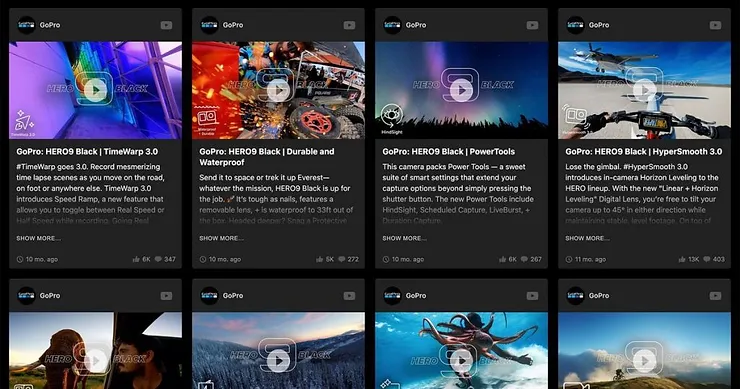
There are a lot of tools available, but the most important thing is to choose the one that will fulfill all of your needs and make the embedding process go as smoothly as possible.
Why do brands embed YouTube channels on websites?
1. Achieve a Higher Rank (SEO Benefits)
Embedding a YouTube video widget on your website may boost the time visitors spend on the site. This is because videos are more interesting than photos and words.
A higher placement in the search engine results page (SERP) is thus tied to greater exposure and traffic. It eventually results in the highest number of conversions feasible.
2. Sales and Conversions That You Power
Videos are of great assistance when it comes to gaining a return on investments. We researched to demonstrate our legitimacy. One of the findings was that two-thirds of customers view YouTube videos before deciding whether to purchase.
Additionally, people would rather watch a video displaying product characteristics than read a written explanation.
Based on the information above, it is evident that people would rather watch videos than read written materials. You will significantly increase conversions and sales if you include a YouTube video widget in your website. This will allow you to gain additional benefits.
3. Establish Your Authenticity While Earning Trust
Video material is more expressive and perceptive than other types of information. Also, it helps ensure that the message sent to consumers is conveyed accurately.
Aside from this, videos tend to appeal to the audience’s emotional quotient and convey intriguing information visually.
Including a YouTube widget on your website may assist you in gaining the users’ confidence and embedding a feeling of authenticity in the viewers of your videos.
4. An increase in the amount of user engagement and the use of effective promotions
Videos, being more detailed, can present a better advertising message in a much more effective manner. In addition, videos can highlight the most critical aspects of the product or service more effectively.
The audience’s total user engagement immediately rises as a direct result of the fact that videos are simpler to browse, access, watch, and comprehend.
It is essential to keep in mind that the secret to getting extensive engagement is to produce the appropriate content and direct it toward the right audience.
Steps To Embed A YouTube Video On Any Website Manually:
If you want to use this option, all you have to do is follow the instructions that are provided below:
1. Navigate to the YouTube video you want to embed and click on the Share button.
2. Next, choose the Embed option from the menu.
3. Put the code that was created to embed the video on a clipboard.
4. On the website’s backend, where you want to embed the video, paste the embed code where it says to do so.
Done! Just be sure to save your modifications.
You may embed each video in the same way by just copying and pasting the instructions from above.
The most significant drawback of selecting this alternative is that it does not make it possible to embed the whole of a YouTube channel at once; also, doing it individually for each video will be a laborious and time-consuming operation.
5 Tools to Embed YouTube Channel On Your Website
Here is a list of the top five software tools you can use to embed YouTube videos on websites.
Idukki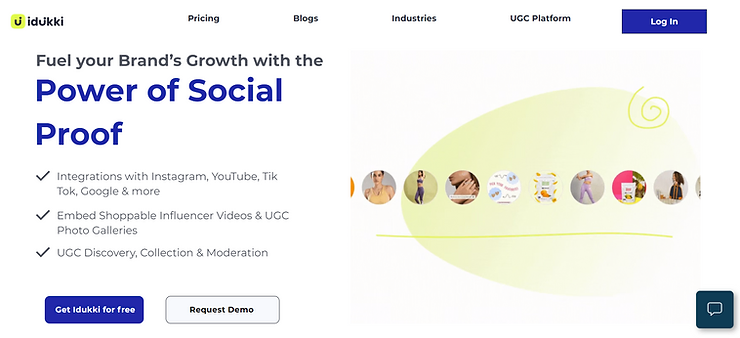
Idukki makes it simple to embed video content from YouTube on your website instantly. You can do it by compiling all of your YouTube videos into a single gallery. Here is the step by step guide:
1. Log in to your Idukki account.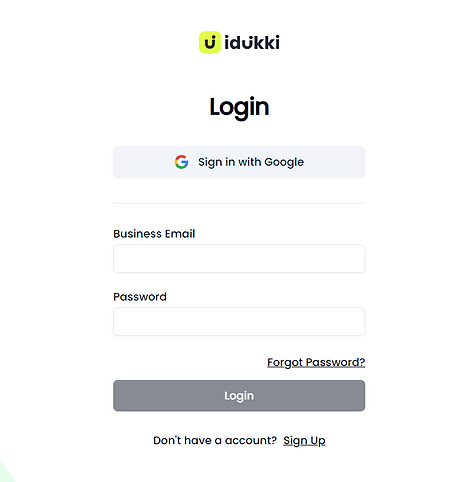
2. Go to Collection > All Collections on the left panel. You will see all your albums.
3. Click Add Feed for the collection you want to update with videos from a YouTube channel. A pop-up will open.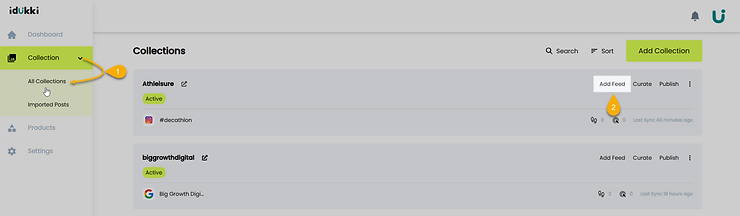
4. Select YouTube as the source and Channel as the preferred method. Enter the channel name or keyword to search for it and pick one from the results.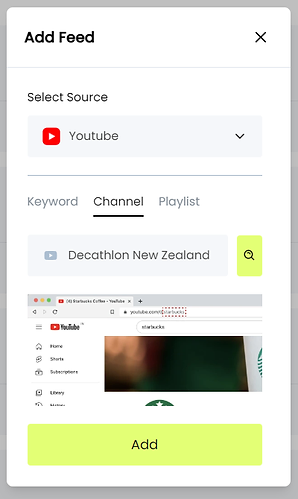
5. Edit your collection by hiding or pinning videos, tagging products, and getting approvals from users. See how.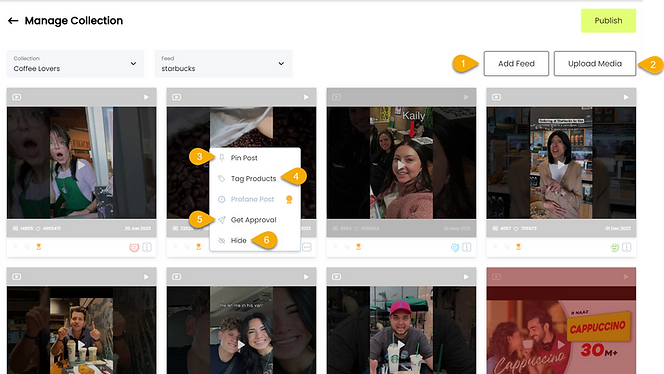
6. Now, click Publish to either directly proceed to the publishing page or click Curate my feed to customize your collection by changing its appearance and layout. See how.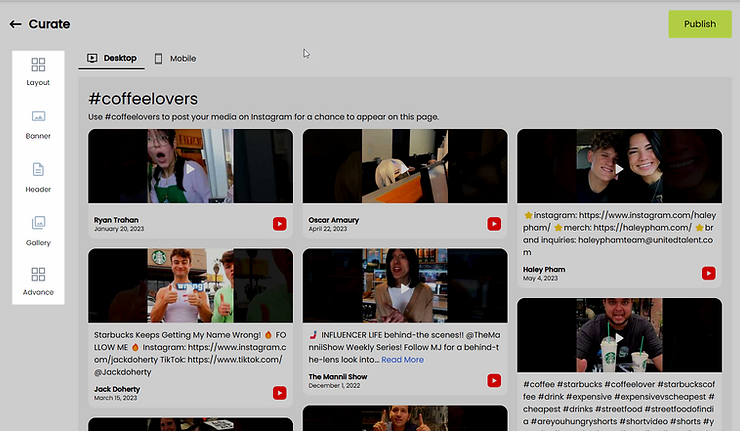
7. After curating, click Publish to copy the HTML code in the publishing window. You can also preview your collection before embedding it on your website.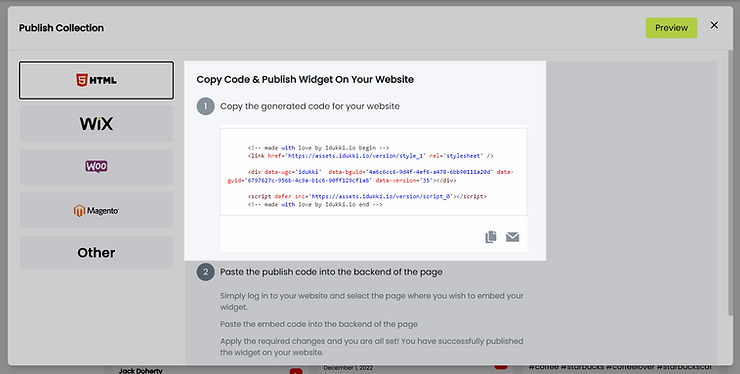
Also, the display order of the videos is automatically based on the time each video was posted.
Create Stunning Widgets Today!
Taggbox
Taggbox’s YouTube Widget feature makes it possible to compile a collection of videos from YouTube based on a channel URL, playlist, keywords, or region.
The Taggbox widget is equipped with a sophisticated moderation tool that enables you to remove stuff unrelated to your search, providing you with a collection of videos that are most relevant to your interests.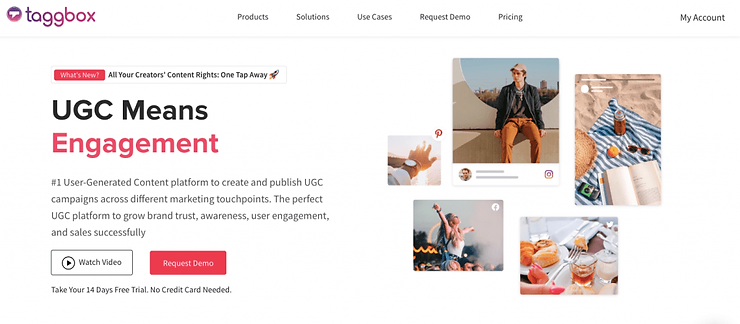
You are now ready to embed the widget on websites via a relatively quick and straightforward procedure, which involves producing the code and then paste it anywhere you want it to appear on websites.
Embed Social
Embed Social allows users to create and showcase their own YouTube channels on their websites.
You may show the whole of your feed on websites by utilizing a simple code. Also, those websites will stay in sync with any updates you make.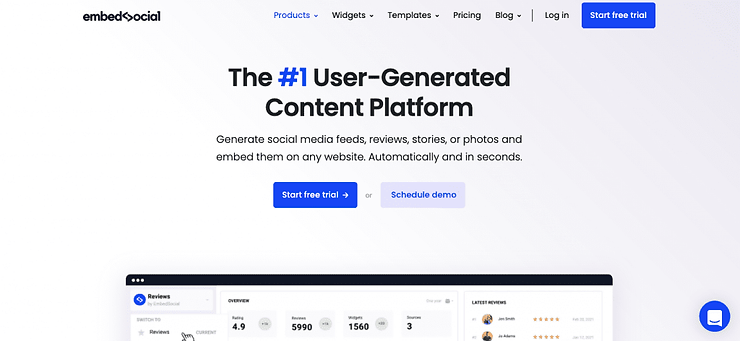
It allows you to embed sliders, feeds, or layouts in seconds. It can also give your widgets the appearance of professionalism even when the visitor uses a smartphone.
Playlist Widgets, YouTube Hashtag Widgets, and Channels are the three types of widgets available to you via Embed Social.
Tagembed
By embedding YouTube videos into websites costlessly, they increase users’ engagement with your website and overall engagement.
When choosing what information you want to show, you are presented with several alternatives. This includes the URL of a channel, a playlist, a keyword, or a location.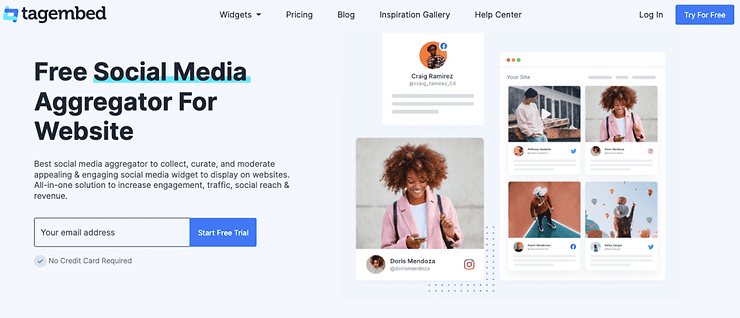
After you have chosen the material to show, you can also personalize the presentation. You can select the themes, fonts, styles, and layouts that best suit you.
Also, you will get background assistance by way of an analytics tool that you can use to monitor the performance.
Walls.io
Creating a social network feed, embedding it on websites, and displaying it in whichever manner you like are all made simple when you use Wall.io.
It makes it easier to establish a customized social feed for your website. Also, it consolidates your YouTube videos into one location.
It can maintain the relevance of your website by regularly updating the material. As a result, visitors will not get bored with the same content.
You will be able to develop confidence in your brand as well as your reputation by using Walls.io. Your website’s appeal and level of user engagement will increase thanks to the filter and template customization options they provide.
Conclusion
There is a wide variety of content on YouTube. YouTube can provide you with a wide range of free content. From humorous cat videos to instructional videos on various topics, YouTube is the go-to place for people.
Embedding YouTube videos on websites using the tools discussed before is a great way to provide variety to your business.
Your experience of information sharing will not only be seamless, but it will also be focused on producing results. All you need is to have the appropriate tool and tricks.

UGC
UGC Impact
In This Article
Share
Transform your UGC management from a jumbled mess to a work of art.
Integrates with multiple social media platforms and Get unlimited no. of sources you want to use to capture more media.
Our Blogs
Blog Articles
Tool and strategies modern teams need to help their companies grow.
Join our 2,000+ subscribers
Stay in the loop with everything you need to know
By subscribing you agree to with our Privacy Policy and provide consent to receive updates from our company.
