- Industries
Fashion & Apparels
Include authentic shoppable content on your website and increase your sales
Beauty and Cosmetics
Influence Purchase Decisions and Drive Revenue with UGC
Accessories and Jewellery
Provide the Cloest In-Person Experience for your Exquisite Jewellery Products Online with UGC
Furniture
Leverage the Authenticity of your Customers Visual Content to Elevate your Furniture Brand.
Education
Show Potential Students the Experience they can Expect at your Institution!
- Products
MOONFREEZE FOODS
From the first interaction with Idukki, it’s clear this platform is in a class of its own. It’s more than just a UGC content platform on Shopify; it’s a game-changer that truly revolutionizes the way businesses can leverage user-generated content.
SKNZ
I have been using Idukki since few months now, personally quite impressed with good user experience as a new operator of such a helpful App, the Widgets are designed very well ..
Widgets
Instagram Widget
Showcase visual content from Instagram to enhance visual appeal and engagement on your webstore.
Tiktok Widget
Display high engaging TikTok videos across your website to build trust and improve conversions.
Twitter Widget
Display Twitter content across your website or digital screens to show feedback from your engaged audience.
Linkedln Widget
Display your Linkedin feed content across your digital touch points to make your event walls more interactive.
Youtube Widget
Embed Youtube videos or shorts to your webstore to increase conversion rates and AOV.
Threads Widget
Display high engaging Threads widgets across your website to inspire and engage visitors.
UGC Suite
Shoppable Videos
Give the convenience of exploration and checkouts directly within the video player on your webstore.
Digital Asset Management Platform
Efficiently organize, store, and distribute your digital assets with our intuitive platform.
UGC Widgets
Foster community and authenticity by displaying your customer generated content galleries effortlessly.
Rights Management Platform
Save your digital team’s man hours by automating rights approval workflows for your media assets.
- Resources
Blogs
Unlock Insights & Dive into Our Latest Articles!
Case Studies
Real-World Success Stories: Uncover How Our Solutions Transformed Businesses like Yours.
UGC ROI Calculator
Discover the potential increased revenue, conversion rate and SEO impact, you can expect with our UGC suite.
Try Idukki for FREE
Explore our platform in real time! Get a quick look into how Idukki generates your content instantly.
Social Media Marketing
- 8 min read
How To Embed Instagram Hashtag Feed on Your Website?
Embedding an Instagram hashtag feed on your website offers tremendous benefits for your online presence and marketing efforts.
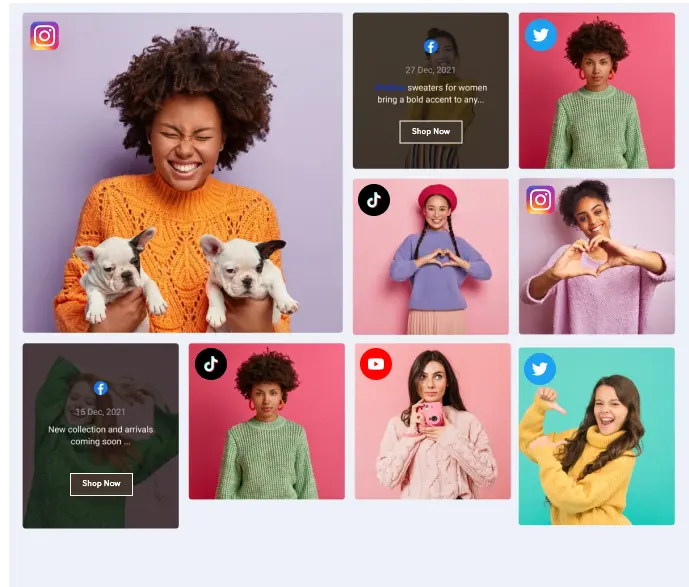
Introduction
Embedding an Instagram hashtag feed on your website offers tremendous benefits for your online presence and marketing efforts. By seamlessly integrating this feature, you can showcase user-generated content related to your brand or products directly on your website.
This guide provides a comprehensive approach to help you outrank competitors and maximize the impact of an embedded Instagram hashtag feed.
With the ability to display real-time user-generated content, embedding an Instagram hashtag feed enhances social proof and builds trust.
By featuring authentic content from satisfied customers or enthusiastic followers, you establish credibility and authenticity, which are essential for attracting potential customers.
Furthermore, an embedded Instagram hashtag feed creates an interactive and visually appealing element that boosts user engagement.
When visitors encounter a dynamic feed displaying captivating Instagram posts, they are more likely to spend time exploring and interacting with it. This increased engagement leads to a deeper connection with your brand and a higher chance of conversions.
Now, let’s delve into the details and explore the precise steps to embed Instagram hashtag feed on your website effectively, harnessing its potential to elevate your online presence and marketing efforts.
Why Embed an Instagram Hashtag Feed?
Embedding an Instagram hashtag feed on your website offers numerous benefits that can enhance your online presence and boost your marketing efforts.
Let’s delve into a detailed explanation of why you should consider embedding an Instagram hashtag feed:
Increased Social Proof:
When you embed an Instagram hashtag feed on your website, you showcase real-time user-generated content related to your brand or products.
This content acts as social proof, demonstrating that real people are engaging with and endorsing your brand. By featuring authentic content from satisfied customers or enthusiastic followers, you instill trust and credibility in your potential customers.
Enhanced User Engagement:
Incorporating an Instagram hashtag feed creates an interactive and visually appealing element on your website. When visitors come across a dynamic feed displaying a collection of captivating Instagram posts, they are more likely to engage with it.
By providing an engaging experience, you can captivate your website visitors’ attention, encourage them to explore further, and increase their overall time spent on your website.
Increased Website Traffic:
By embedding an Instagram hashtag feed, you create an additional entry point for potential customers to discover your brand. When users click on a post within the feed that resonates with them, they are directed to your website, leading to an increase in website traffic.
Furthermore, as visitors navigate through the hashtag feed, they may explore
other sections of your website, driving additional traffic to different pages or products.
Improved Search Engine Optimization (SEO):
Embedding an Instagram hashtag feed on your website can have a positive impact on your SEO efforts. User-generated content from Instagram provides valuable keyword-rich content for search engines to crawl and index.
The more relevant content search engines associate with your website, the higher the chances of ranking for relevant search queries. Additionally, displaying a dynamic Instagram feed can increase user engagement metrics, such as time spent on page and low bounce rates, which are favorable signals for search engine algorithms.
Showcasing Brand Identity:
An embedded Instagram hashtag feed allows you to curate and display content that aligns with your brand’s identity and values.
By handpicking posts that reflect your brand’s aesthetics, lifestyle, or product features, you can reinforce your brand messaging and create a cohesive visual experience for your website visitors. This helps in strengthening brand recall and building a loyal customer base.
Embed Instagram Hashtag Feed on Your Website with Idukki
To embed an Instagram hashtag feed on your website, you need a reliable and effective Instagram feed aggregator tool like Idukki.
In this article, we will guide you through the process of embedding an Instagram hashtag feed on your website using Idukki.io, the best tool available for this purpose.
What is Idukki.io?
Idukki.io is a powerful social media aggregator tool, also known as a UGC aggregator, that allows you to create an Instagram wall for your website. In addition to Instagram, Idukki.io supports multiple social media platforms such as Facebook, Twitter, Vimeo, and more, enabling you to aggregate content from various sources in one place.
With Idukki.io, you can easily collect Instagram posts using specific hashtags and handles, and create a visually appealing Instagram wall.
This Instagram wall can be seamlessly embedded on any screen or website. Whether you want to display it on your website or showcase it on digital screens during events, Idukki.io offers the flexibility and functionality to meet your needs.
One of the standout features of Idukki.io is its real-time curation capability. It empowers you to curate Instagram hashtag feeds in real-time, allowing you to filter out any unwanted or inappropriate posts before they are displayed.
By utilizing Idukki.io to embed an Instagram hashtag feed on your website, you can save time and resources while showcasing your Instagram photos in a visually captivating manner.
Embed Instagram Feed On Website For Free
Boost Engagagement, Traffic & Conversion By Embedding Authentic Customer content On Your Website Try Idukki For Free
What is an Instagram Wall?
An Instagram Wall is a solution that enables you to gather Instagram hashtag feeds or posts and display them in an attractive and organized manner.
With Idukki, you can create Instagram walls with grid, gallery, and carousel themes, providing a visually appealing presentation for your audience. Instagram walls are particularly effective in increasing engagement and generating buzz during events, conferences, exhibitions, and on websites.
If you are a brand looking to enhance your social reach and build trust among your audience, incorporating an Instagram wall into your marketing strategy is highly recommended.
By embedding Instagram feeds on your website using an Instagram wall, you can showcase user-generated content in an engaging and impactful way, strengthening your brand’s online presence.
Now that you have an understanding of the benefits of using Idukki.io and embedding an Instagram hashtag feed on your website, let’s move on to the next step.
We will guide you through the process of embedding a live Instagram hashtag feed on your website using Idukki.io, allowing you to leverage user-generated content and enhance your online presence.
Steps To Embed Instagram Hashtag Feed On Website
1. Log in to your Idukki account or create a new account if you don’t have one.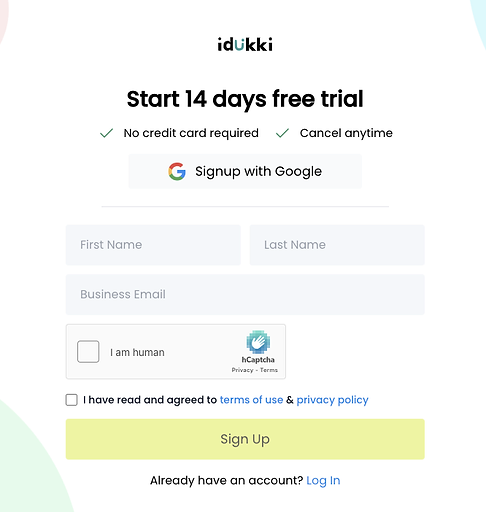
2. Select the platform from where you wish to aggregate the feeds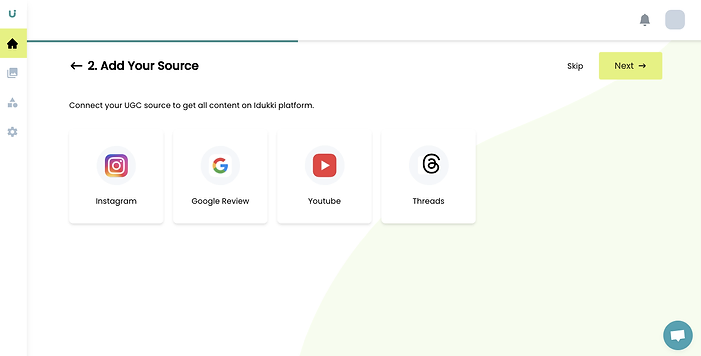
3. Give a name to your collection and choose the source type depending on the social media platform to collect the feed. Click on “Add” to proceed.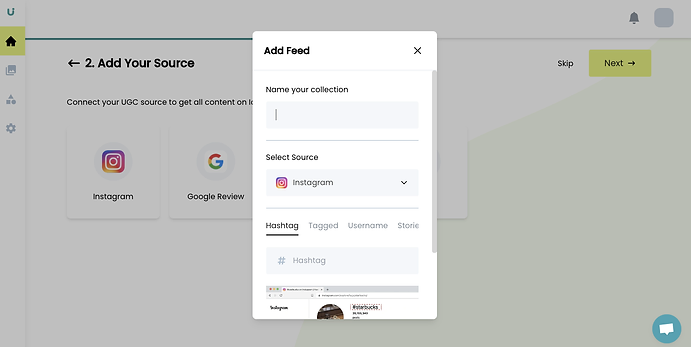
4. Next, click on “Next” to proceed with the widget creation process. Your Instagram feed widget is now ready to be embedded.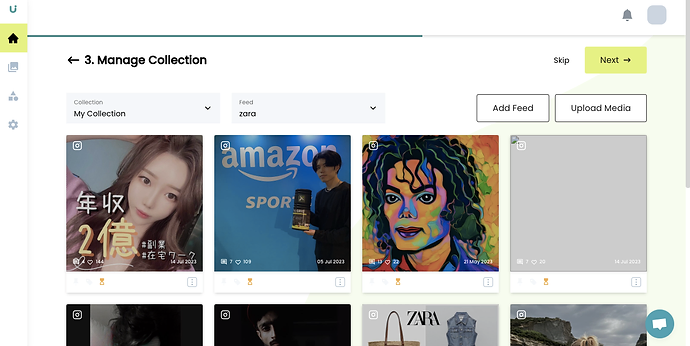
5. You can choose to customize the widget by selecting the “Curate feed” option, or simply click on “Publish” to generate the embed code for your social media feed widget.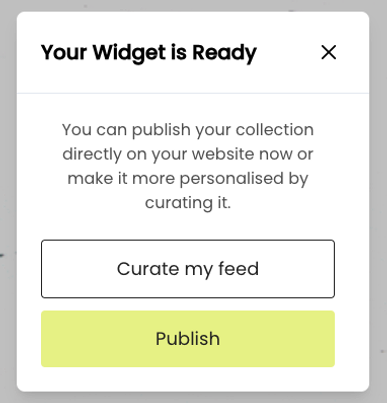
6. Copy the generated embed code and paste it into the backend of your website where you want the social media feed widget to appear.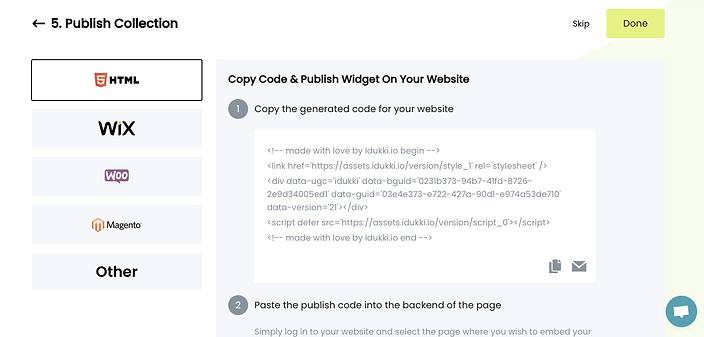
7. Congratulations! You have successfully embedded a social media feed widget on your website. Enjoy the enhanced visual experience for your visitors!
Embed Instagram Hashtag on Website For Free
Boost Engagement, Traffic & Conversion By Embedding Authentic Customer content On Your Digital channels Try Idukki For Free
Embed Instagram Hashtag Feed on Other CMS Platforms
In this rapidly evolving technological era, content management system (CMS) platforms have become increasingly popular for creating and managing websites.
With a variety of website building platforms available, such as WordPress, Squarespace, Wix, Weebly, Jimdo, and Shopify, it is essential to know how to embed an Instagram hashtag feed on these platforms using Idukki.io.
Embed Instagram Hashtag Feed on WordPress
 To embed an Instagram hashtag feed on WordPress, log in to your WordPress dashboard.
To embed an Instagram hashtag feed on WordPress, log in to your WordPress dashboard.Navigate to the Pages tab and select the page where you want to embed the feed.
Click Edit, then click the + icon on the block area.
Choose the Custom HTML option and paste the generated Instagram Widget code from Idukki.io.
Save the page and publish the updates to display the live Instagram feed on your WordPress website.
Embed Instagram Hashtag Feed on Wix

To embed an Instagram hashtag feed on Wix, log in to Wix and open your site editor.
Click the + Add button, select More, and choose HTML iframe.
Enter the HTML settings and paste the Instagram widget code generated from Idukki.io.
Apply the changes to embed the Instagram hashtag feed on your Wix website.
Embed Instagram Hashtag Feed on Weebly
To embed an Instagram hashtag feed on Weebly, log in to your Weebly account.
Select the Embed Code </> element from the menu and drag it to the desired location on your web page.
Click on the Custom HTML element, then click Edit Custom HTML.
Paste the Instagram widget code generated from Idukki.io into the element.
Publish your changes to display the Instagram hashtag feed on your Weebly website.
Embed Instagram Hashtag Feed on Squarespace

To embed an Instagram hashtag feed on Squarespace, log in to your Squarespace website.
Open the web page where you want to embed the feed and access the page editor.
Click Add Block and select Code (</>) under More.
Paste the Instagram widget code generated from Idukki.io into the box.
Apply the changes and save the web page to display the Instagram hashtag feed on Squarespace.
Embed Instagram Hashtag Feed on Jimdo
To embed an Instagram hashtag feed on Jimdo, log in to your Jimdo account.
Open the web page where you want to embed the feed and click on Add Element.
Search for Widget/HTML in More Elements and select the Widget/HTML (</>) button.
Paste the generated Instagram feed widget code into the text area.
Save the element to display the Instagram hashtag feed on your Jimdo website.
Embed Instagram Hashtag Feed on Shopify
There are multiple ways to embed an Instagram hashtag feed on Shopify using Idukki.io:
Embedding on Every Page: Find the theme.liquid file in the Shopify Dashboard, search for content_for_layout, paste the Idukki code outside the main div, and save the changes.
Embedding on the Homepage: Find the index.liquid file in the Shopify Dashboard, search for content_for_index, paste the Idukki code outside the div, and save the changes.
Embedding on a Single Page or Post: Select the desired page or post in the Shopify Dashboard, switch to HTML view, paste the Idukki code anywhere on the page or post, and save the changes.
Embedding using Custom HTML section: Select the Custom Content section in the Shopify Dashboard, add the Custom HTML element, paste the Idukki code in the HTML box, and save the settings.
By following these steps, you can successfully embed an Instagram hashtag feed on various CMS platforms using Idukki.io. Leverage the power of user-generated content and enhance your website’s visual appeal and engagement.
Why Choose Idukki For Embedding Instagram Hashtag Feed?
Idukki offers an exceptional Instagram wall solution and lightweight Instagram hashtag feeds at an affordable price, ensuring a seamless integration for your website.
With Idukki, you can enjoy a wide range of powerful features that enhance the performance of your live Instagram hashtag feeds. Let’s explore the remarkable features that make Idukki stand out:
Supports Multiple Social Networks:
Idukki enables you to collect content from various social media platforms and display them on your website or live event screen using a social media aggregator.
You can effortlessly combine content from Instagram, Facebook, Twitter,
YouTube, RSS feeds, and more in one centralized location. This versatility allows you to create individual social walls for each platform, giving you full control over your content aggregation.
Real-Time Updates:
Idukki keeps your Instagram hashtag feeds up to date with real-time updates. As soon as a new post is detected, Idukki automatically fetches it, ensuring that your feeds are always fresh and engaging.
This real-time content synchronization allows you to provide your audience with the latest Instagram posts without any delays.
Theme Layouts:
Choose from a variety of visually appealing theme layouts to display your Instagram hashtag feeds. Idukki provides eye-catching themes that elevate the aesthetics of your feeds and attract more visitors.
With customizable options, you can select the theme that best aligns with your brand identity and website design.
Powerful Moderation:
Idukki’s robust moderation features ensure that you showcase only valuable and relevant content. Take control of your Instagram feeds by manually approving or disapproving posts in real-time, preventing unwanted or spammy content from going live.
You can also set up automatic rules to filter out unnecessary posts, maintaining a high-quality feed for your audience.
Customization Options:
Tailor your Instagram hashtag feeds to match your brand’s identity and style. With Idukki, you have the flexibility to customize the design of your Instagram hashtag wall using the Custom CSS option.
Write your own Custom CSS code to modify the overall look and feel of your Instagram feeds, creating a cohesive brand experience.
Affordable Plans:
Idukki’s easy-to-understand plans and affordable pricing make it accessible for anyone to create a stunning Instagram social wall for their brand or personal use.
With plans starting from $0, you can enjoy the benefits of Idukki’s powerful features without breaking the bank.
Analytics:
Gain valuable insights into the performance of your Instagram hashtags with Idukki’s comprehensive analytics. Monitor how your hashtags are performing and analyze the overall performance of your feeds through insightful analytics graphs.
This data-driven approach allows you to optimize your Instagram hashtag feeds and make informed decisions to maximize engagement.
Free Social Media Aggregator
Embed social feed from Facebook, YouTube, Instagram, Twitter on your website, like a PRO
Conclusion
In conclusion, Idukki.io offers an easy-to-use solution for embedding Instagram hashtag feeds on your website. With features like real-time updates, responsive design, powerful moderation, and support for multiple social networks, Idukki.io helps you create captivating Instagram walls.
Its compatibility with various CMS platforms, affordable pricing, and insightful analytics make it a valuable tool for enhancing your online presence and engaging your audience.
Unlock the power of user-generated content and create visually appealing Instagram feeds with Idukki.io. Elevate your website and captivate your audience with dynamic and engaging Instagram hashtag feeds.

UGC
UGC Impact
In This Article
Share
Transform your UGC management from a jumbled mess to a work of art.
Integrates with multiple social media platforms and Get unlimited no. of sources you want to use to capture more media.
Our Blogs
Blog Articles
Tool and strategies modern teams need to help their companies grow.
Join our 2,000+ subscribers
Stay in the loop with everything you need to know
By subscribing you agree to with our Privacy Policy and provide consent to receive updates from our company.
