- Industries
Fashion & Apparels
Include authentic shoppable content on your website and increase your sales
Beauty and Cosmetics
Influence Purchase Decisions and Drive Revenue with UGC
Accessories and Jewellery
Provide the Cloest In-Person Experience for your Exquisite Jewellery Products Online with UGC
Furniture
Leverage the Authenticity of your Customers Visual Content to Elevate your Furniture Brand.
Education
Show Potential Students the Experience they can Expect at your Institution!
- Products
MOONFREEZE FOODS
From the first interaction with Idukki, it’s clear this platform is in a class of its own. It’s more than just a UGC content platform on Shopify; it’s a game-changer that truly revolutionizes the way businesses can leverage user-generated content.
SKNZ
I have been using Idukki since few months now, personally quite impressed with good user experience as a new operator of such a helpful App, the Widgets are designed very well ..
Widgets
Instagram Widget
Showcase visual content from Instagram to enhance visual appeal and engagement on your webstore.
Tiktok Widget
Display high engaging TikTok videos across your website to build trust and improve conversions.
Twitter Widget
Display Twitter content across your website or digital screens to show feedback from your engaged audience.
Linkedln Widget
Display your Linkedin feed content across your digital touch points to make your event walls more interactive.
Youtube Widget
Embed Youtube videos or shorts to your webstore to increase conversion rates and AOV.
Threads Widget
Display high engaging Threads widgets across your website to inspire and engage visitors.
UGC Suite
Shoppable Videos
Give the convenience of exploration and checkouts directly within the video player on your webstore.
Digital Asset Management Platform
Efficiently organize, store, and distribute your digital assets with our intuitive platform.
UGC Widgets
Foster community and authenticity by displaying your customer generated content galleries effortlessly.
Rights Management Platform
Save your digital team’s man hours by automating rights approval workflows for your media assets.
- Resources
Blogs
Unlock Insights & Dive into Our Latest Articles!
Case Studies
Real-World Success Stories: Uncover How Our Solutions Transformed Businesses like Yours.
UGC ROI Calculator
Discover the potential increased revenue, conversion rate and SEO impact, you can expect with our UGC suite.
Try Idukki for FREE
Explore our platform in real time! Get a quick look into how Idukki generates your content instantly.
Social Media Marketing
- 8 min read
How to Add Instagram Feed to WordPress Website
In addition, if you run your website on WordPress, you can add Instagram feed to WordPress website so that others may see them.
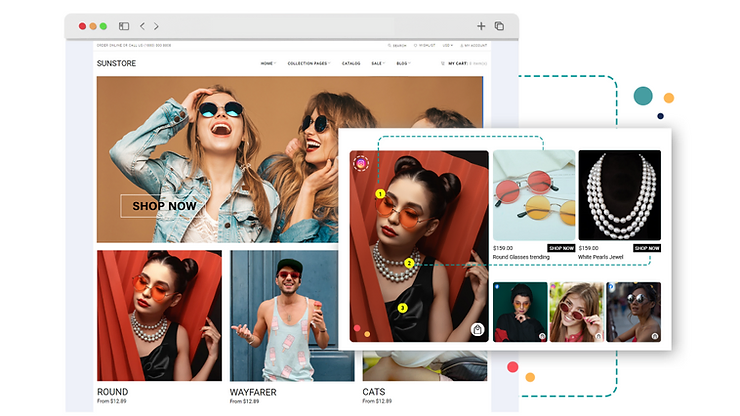
Introduction
Sharing images and videos on Instagram, one of the most widely used social media platforms, are a fantastic way to connect with friends, family, and followers of your account.
In addition, if you run your website on WordPress, you can add Instagram feed to WordPress website so that others may see them.
Yes! You heard that right. Here, we will discuss the advantages of syncing the content of your Instagram account with your WordPress website and the ways you may embed interactive Instagram widgets.
It is the most comprehensive guide primarily because we will demonstrate how to utilize the Instagram aggregator and other ways to help you embed your Instagram feed on the WordPress website. Read on to know more. Before we move forward, let’s see what exactly is an Instagram feed and how it can help you reach wider audiences and build your brand image.
What exactly is an Instagram feed?
The images and videos you upload to your main Instagram profile page are your Instagram feed. The majority of Instagram users will see your content here. The content you share on your account will be visible to your followers even if your account is private. However, any Instagram users can view it if their account is public.
The small elements that go into creating your profile on Instagram and the posts you have posted can help you advance on this social media platform. Wondering what exactly is included in the Instagram feed? Here you go!
How To Add Instagram Feed on WordPress
There are a few distinct approaches to take here, and the right one for you will depend on the sort of website you run and the functions you want to implement. Here are some popular methods to do so:
Use an Instagram feed WordPress plugin
You may embed your Instagram feed on your WordPress site by utilizing one of the many Instagram plugins available for WordPress.
Using the plugin, you can effortlessly embed your Instagram feed in the sidebar of your website or any other widget area.
Make use of the embed code provided by Instagram
You may embed Instagram posts by utilizing an embed code provided inside the Instagram app, even if you do not want to install a plugin.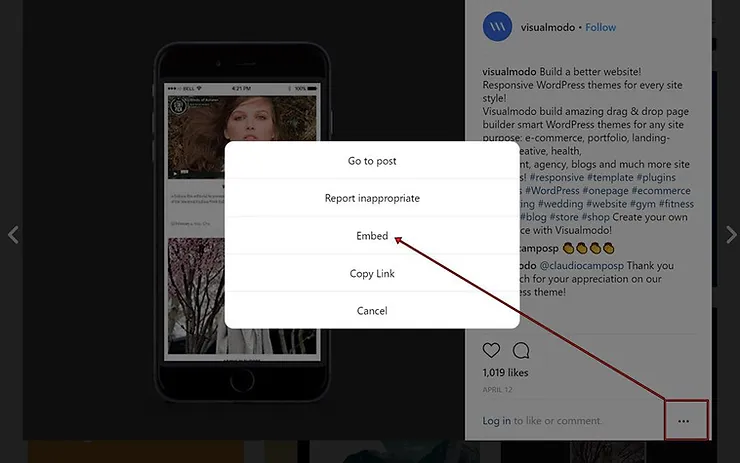
To do this, go to your Instagram account and look for the post you want to embed in your website. Then choose “Embed” from the drop-down menu that appears when you click the three dots in the post’s upper right corner.
Make a copy of the embed code and then paste it into the HTML editor of the page or post you’re working on in WordPress.
Using Social Media Aggregator
People looking to embed an Instagram feed on a WordPress website can use social media aggregators.
Idukki, the best social media aggregator, enables you to use your clients’ content. Simply connect your Instagram account to Idukki, choose a media type (hashtags (#), handles (@), mentions, tags, etc., and the aggregator will compile all of the Instagram content you selected on a single screen.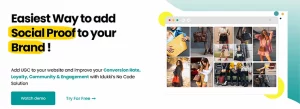
Yes! It’s that much easier. You can also use themes, layouts, fonts, colors, and templates to make your feed more colorful and appealing to website users.
These are some of the ways of embedding Instagram feeds on WordPress websites. Let’s understand some of the benefits of embedding Instagram feeds on WordPress websites.
Benefits Of adding Instagram feed on WordPress website
Offer more interactive content
Visitors to your WordPress website may now browse your Instagram posts without leaving by embedding the Instagram feed on your website. It will increase the time your visitors spend interacting with your brand.
Improves ranking
The captions that are posted to your website, along with the Instagram images, paint a clear picture of the motive of your website or blog. This improves user comprehension of your brand’s message and raises click-through rates on your website, eventually improving the SEO ranking of your website.
Increases audience reach
Since Instagram is used globally by many users, it is a great place to interact with your target audiences. As a result, marketers can reach a sizable audience while boosting engagement and conversions by embedding Instagram feeds on websites.
Builds brand trust
In a world where 90% of consumers trust user-generated content, showing visitors what they want is best. Brands want honest and good consumer relationships.
Brands may present their actual market image and authentic consumer experiences by posting Instagram user-generated content on websites. Brands improve consumer interactions by increasing product dependability and authenticity.
By showing the Instagram feed on the WordPress website, you can always let customers engage with you on both platforms to enhance brand recognition and sales.
The best method to communicate personally with your website visitors, promote your Instagram account, highlight your goods or services, and improve user experience is by adding an Instagram feed to your WordPress website.
Importance of UGC for Marketing Campaigns
UGC can be a powerful tool for marketers looking to unlock growth for their brands. By incorporating UGC in your marketing strategy, you are sure to benefit from the most authentic and trustworthy content.
Following are some of the steps to induce UGC in your marketing campaigns:
Encourage Customers:
You can encourage customers to create UGC by offering rewards, discounts, and similar incentives. To engage your followers, you can also run campaigns for users and ask them to tag your brand in their content.
Utilize UGC Aggregator Platforms:
You can consider utilizing the services of a UGC aggregator platform like Idukki to add UGC to your brand’s marketing touchpoints and improve your conversion rate, loyalty, community, and engagement with our No-Code solution.
Give Credit to the Creators:
You can also tag the creators of UGC in social media posts or credit them for creating the content by including their names in your marketing assets. This will encourage other users to create and share UGC.
Conclusion
In conclusion, both UGC and IGC have their own set of advantages and disadvantages and can, in one way or another, be beneficial to your marketing strategy.
The decision between the two is typically influenced by the specific objectives of your brand, target markets, and—most importantly—financial resources.
The most critical, no matter the kind of content you finalize, is to produce exciting material that provides a lasting impression on its customers.
In order to foster a solid and reliable brand image, cultivate a feeling of community, and build long-lasting relationships with customers, you may even explore using a mix of UGC and IGC!

UGC
UGC Impact
In This Article
Share
Transform your UGC management from a jumbled mess to a work of art.
Integrates with multiple social media platforms and Get unlimited no. of sources you want to use to capture more media.
Our Blogs
Blog Articles
Tool and strategies modern teams need to help their companies grow.
Join our 2,000+ subscribers
Stay in the loop with everything you need to know
By subscribing you agree to with our Privacy Policy and provide consent to receive updates from our company.
