- Industries
Fashion & Apparels
Include authentic shoppable content on your website and increase your sales
Beauty and Cosmetics
Influence Purchase Decisions and Drive Revenue with UGC
Accessories and Jewellery
Provide the Cloest In-Person Experience for your Exquisite Jewellery Products Online with UGC
Furniture
Leverage the Authenticity of your Customers Visual Content to Elevate your Furniture Brand.
Education
Show Potential Students the Experience they can Expect at your Institution!
- Products
MOONFREEZE FOODS
From the first interaction with Idukki, it’s clear this platform is in a class of its own. It’s more than just a UGC content platform on Shopify; it’s a game-changer that truly revolutionizes the way businesses can leverage user-generated content.
SKNZ
I have been using Idukki since few months now, personally quite impressed with good user experience as a new operator of such a helpful App, the Widgets are designed very well ..
Widgets
Instagram Widget
Showcase visual content from Instagram to enhance visual appeal and engagement on your webstore.
Tiktok Widget
Display high engaging TikTok videos across your website to build trust and improve conversions.
Twitter Widget
Display Twitter content across your website or digital screens to show feedback from your engaged audience.
Linkedln Widget
Display your Linkedin feed content across your digital touch points to make your event walls more interactive.
Youtube Widget
Embed Youtube videos or shorts to your webstore to increase conversion rates and AOV.
Threads Widget
Display high engaging Threads widgets across your website to inspire and engage visitors.
UGC Suite
Shoppable Videos
Give the convenience of exploration and checkouts directly within the video player on your webstore.
Digital Asset Management Platform
Efficiently organize, store, and distribute your digital assets with our intuitive platform.
UGC Widgets
Foster community and authenticity by displaying your customer generated content galleries effortlessly.
Rights Management Platform
Save your digital team’s man hours by automating rights approval workflows for your media assets.
- Resources
Blogs
Unlock Insights & Dive into Our Latest Articles!
Case Studies
Real-World Success Stories: Uncover How Our Solutions Transformed Businesses like Yours.
UGC ROI Calculator
Discover the potential increased revenue, conversion rate and SEO impact, you can expect with our UGC suite.
Try Idukki for FREE
Explore our platform in real time! Get a quick look into how Idukki generates your content instantly.
Social Media Marketing
- 8 min read
8 Tools to Add Google Reviews on Squarespace Website
Are your customers reviewing your business on Google? Are you looking for ways to leverage this user-generated content? If yes, then we have a solution for you.
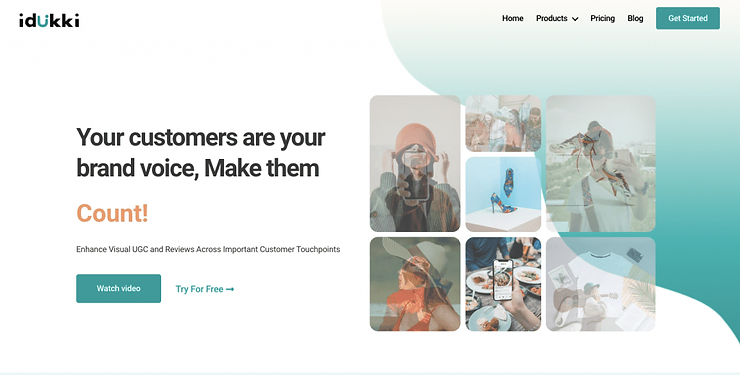
Introduction
Are your customers reviewing your business on Google? Are you looking for ways to leverage this user-generated content? If yes, then we have a solution for you.
You can add Google reviews on Squarespace website. It will act as social proof of your business and will make your website engaging. Fortunately, there are many tools that can help you do so.
Tools To Add Google Reviews On Squarespace Website
In this article, we have highlighted the top 8 tools in 2022 to add Google Reviews on Squarespace website.
1. Idukki
Idukki is a UGC platform that helps you collect social media feeds and reviews. You can display the collected Google reviews on Squarespace website. This tool also gives you the option to collect reviews from your customers, post purchases by sending out review requests and reminders via emails, WhatsApp messages, and SMS.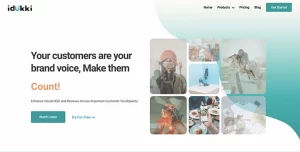
Idukki is a no-code solution. It means that you can integrate this tool with your website without any coding requirements. Its widgets are fast-loading and don’t disrupt the SEO of your website. It also offers an advanced analytics feature that you use to measure the performance of your review generation efforts.
2. Juicer
Juicer, as a social media aggregator app, helps you to collect and add Google reviews on Squarespace website. You can either choose from 9 built-in styles for your social feed or customize the feed’s colours, fonts, and display options and add custom CSS to make it match your branding.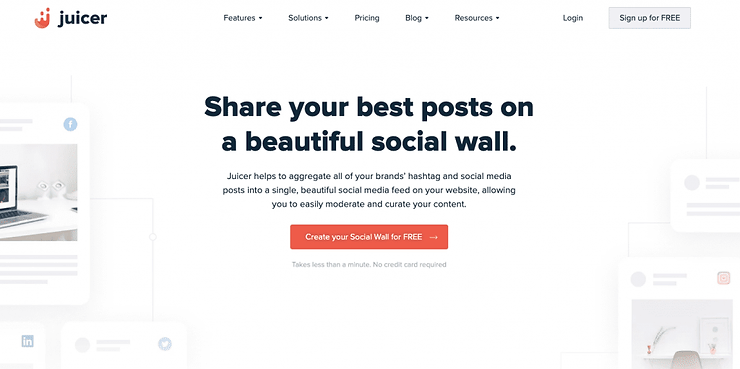
It comes with a social media analytics dashboard that gives you data about the performance of your social feed. It also has a Moderate and Filter panel which is accessible from the main dashboard. You can use this option to block feeds with certain words from appearing on your social feed.
3. Nosto
Nosto is an e-commerce personalization platform that offers a Visual UGC solution. Visual UGC solution helps you curate user-generated content (UGC) from Google and various social media platforms and display them in the form of a feed on websites, emails, ads, and more. You can aggregate user-generated content using keywords, hashtags, geolocation page, profile, direct upload, etc.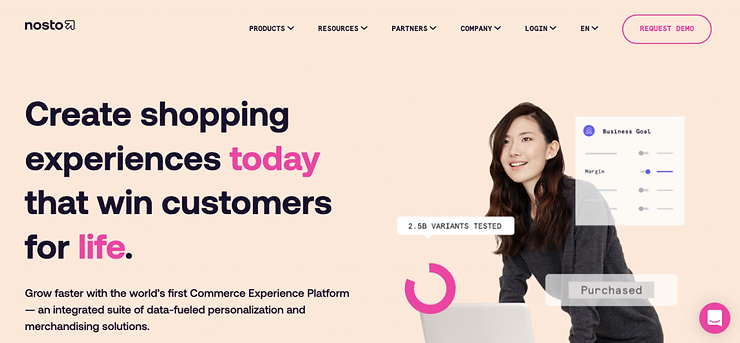
Nosto supports 25+ social networks as sources of content. It also allows you to filter content and identify relevant content by setting up automation rules. It comes with a visual recognition technology that automatically identifies and tags over 11,000 objects, scenes, events, emotions, and brands in UGC visual posts.
4. Embed Social
Embed Social is a social media aggregator tool that assists in the curation of social media feeds, reviews, stories, and photos and embeds them on any website. Its API allows integration to pull all reviews from social media within seconds. You can also use SMS, form widgets, and email to request reviews from customers.
It offers advanced customization features allowing you to change colors, layouts, ordering, add/remove parts to widgets, or social media logos to make sure the design matches your website. Embed Social’s code works on any web platform that supports Javascript.
5. Walls io
Walls.io is a social wall solution that helps you to collect and add Google reviews on Squarespace. It also supports social media aggregation from 13+ social media platforms. It collects posts using hashtags, keywords, or specific profiles and updates the curated social wall in real-time. It also allows visitors to directly upload content to your wall.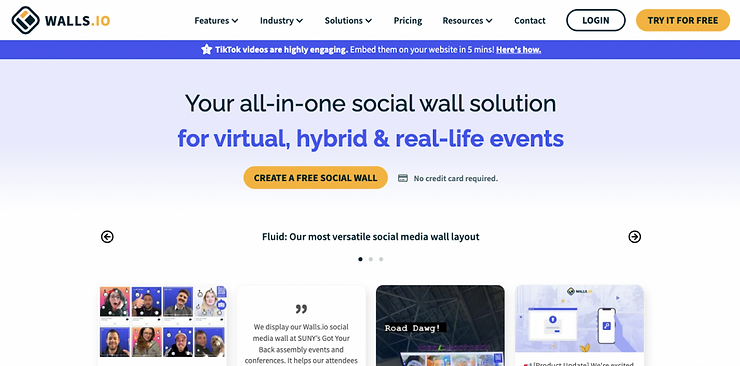
You can stay in control of the curated content with manual or automatic content approval. You can add filters to block content by language or keywords. You can also add automated spam filtering for images and text. Besides, with this tool, you have the possibility to link selected content to your website with call-to-action buttons.
6. Elfsight
Elfsight offers widgets that help you extend and diversify your website’s functionality. Its review widgets for the website help you pull reviews posted on Google and display them on your website in form of a feed. You can also add a “write a review” button to allow visitors to post reviews directly on the website.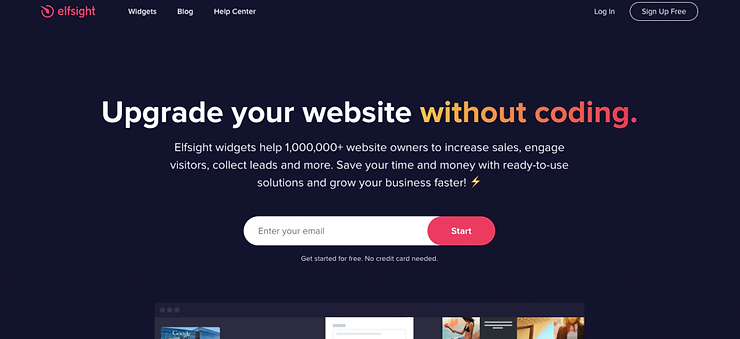
Elfsight offers a fully customizable interface and allows you to change the color and style of the widget to match your site. This tool can be easily installed without any requirements of coding.
7. Flockler
Flocker is a social media aggregator that helps you display feeds from various social media platforms including Instagram, Facebook, Twitter, and YouTube to your website. You can select hashtags, usernames, and pages from social media channels and display text posts, images, and videos.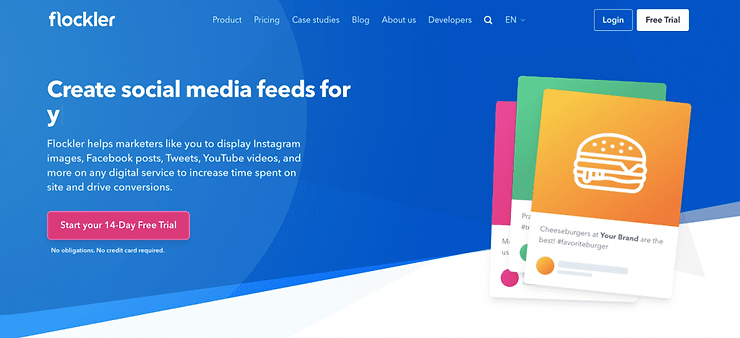
With Flocker, you can create social walls, grids, carousels, and slideshows of the curated posts. You get the option to hide unwanted or inappropriate content from your feed. You can set up rules to automatically update the curated content. This tool supports multiple languages. Some of them are Czech, Danish, Dutch, English, Finnish, German, Hungarian, French, Indonesian, Italian, and Korean.
8. Powr.io
Powr.io is a social media aggregator tool that helps you create a social media feed for any website without any coding requirements. You can either manually approve new posts before they appear on your feed or let them get automatically updated by setting rules. This tool offers customization options such as image cropping, layouts, and hover effects.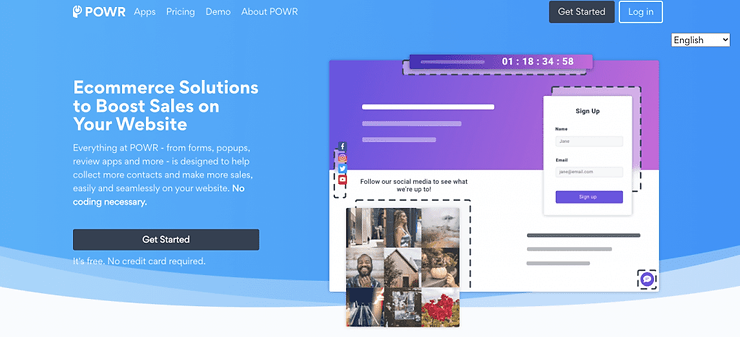
With Powr, you can embed social media feed to various websites, including Shopify, Squarespace, Wix, WordPress, Jimdo, Bigcommerce, and Weebly. You can also integrate this tool with other platforms such as Mailchimp, Google Sheets, and Shopify Customers.
Conclusion
By displaying reviews from Google and other social media platforms, you’ll be able to create social proof of your business. It will help your visitors understand and trust your business. The above-mentioned tools can help you achieve that.
All of these tools come with premium versions that offer additional features.
Therefore, before selecting a Google reviews tool for your business, thoroughly check the pricing plans and offered features of all the tools.

UGC
UGC Impact
In This Article
Share
Transform your UGC management from a jumbled mess to a work of art.
Integrates with multiple social media platforms and Get unlimited no. of sources you want to use to capture more media.
Our Blogs
Blog Articles
Tool and strategies modern teams need to help their companies grow.
Join our 2,000+ subscribers
Stay in the loop with everything you need to know
By subscribing you agree to with our Privacy Policy and provide consent to receive updates from our company.
